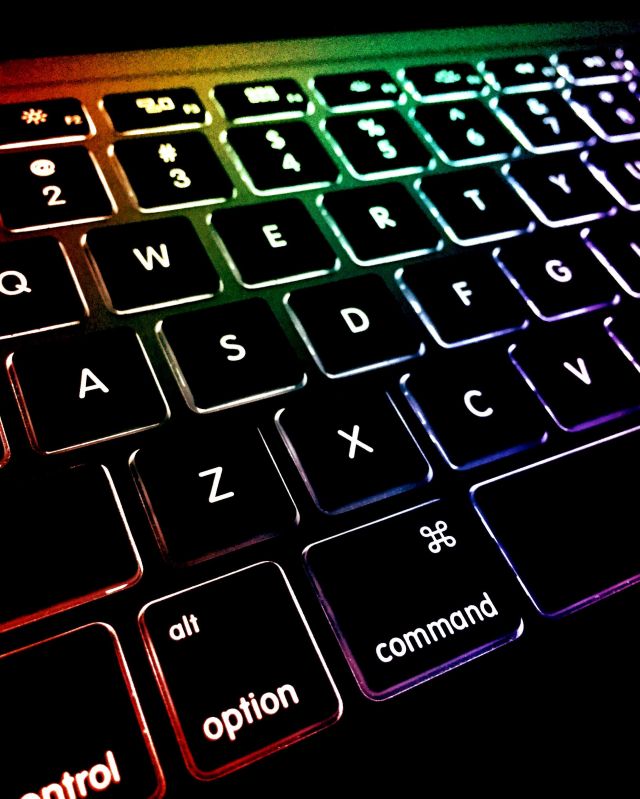Choosing the perfect gaming laptop can feel like navigating a maze with endless options and technical jargon. With rapid advancements in technology, gamers need to stay updated on what matters most when investing in a portable gaming rig. From graphics cards and processors to display quality and cooling systems, every component plays a crucial role in delivering an immersive gaming experience.
Understanding the key features to look for can make the decision-making process much smoother. Whether you’re a casual player or a hardcore gamer, knowing what to prioritise will ensure you get the best performance and value for your money. This guide will break down the essential factors to consider, helping you make an informed choice and avoid common pitfalls.
Gaming Laptop Specifications
Essential Components to Consider
When selecting a gaming laptop, specific components determine its performance. Key components include the GPU, CPU, RAM, and storage. The GPU (Graphics Processing Unit) handles rendering images, videos, and animations, crucial for gaming. The CPU (Central Processing Unit) manages overall laptop performance and multitasking. RAM (Random Access Memory) affects system speed and responsiveness. Storage, either an SSD (Solid State Drive) or HDD (Hard Disk Drive), influences boot speed and game loading times. SSDs offer faster performance compared to HDDs.
Importance of GPU and CPU in Gaming
The GPU and CPU are critical for a seamless gaming experience. A high-performance GPU, like NVIDIA’s RTX series, ensures smooth graphics and high frame rates. Serious gamers should consider a laptop with a dedicated GPU.
The CPU, with multiple cores and high clock speeds, enhances game performance. Intel’s i7 and i9 or AMD’s Ryzen series are recommended for demanding games. A balance between GPU and CPU ensures optimal gaming performance, avoiding bottlenecks during gameplay.
Design and Build Quality
Keyboard and Display Considerations
Keyboards with backlit options improve usability in low light conditions.
Mechanical switches offer better tactile feedback compared to membrane ones.
Anti-ghosting and N-key rollover features ensure precise key registration during fast-paced gaming.
Display resolution directly impacts visual experience. Full HD (1920×1080 pixels) is standard, providing clear images. Higher resolutions like 4K (3840×2160 pixels) offer sharper visuals but can stress the GPU.
Refresh rates play a crucial role, with 120Hz or higher recommended for smoother gameplay.
IPS panels provide better colour accuracy and wider viewing angles than TN panels.
Portability vs. Power
Balancing portability against power is vital when choosing a gaming laptop.
Lightweight models enhance portability but may sacrifice performance due to smaller batteries and lower TDP (Thermal Design Power).
Powerful gaming laptops often have better GPUs and cooling systems but are bulkier and heavier.
Weights range from 2kg for ultra-portable models to over 4kg for high-performance units.
Battery life varies; ultra-portable models achieve up to 8 hours, while powerful ones last around 3-4 hours.
If mobility is less critical, heavier models offer superior performance and enhanced cooling, which can provide a more stable gaming experience.
Understanding these design and build quality factors ensures a balanced decision when selecting a gaming laptop, fitting individual needs and gaming requirements.
Gaming Laptop Price
The best gaming laptop for your money
Begin by identifying the maximum amount available for the purchase.
Next, allocate funds to essential components first: prioritise spending on the GPU and CPU, which significantly impact gaming performance. GPUs like NVIDIA’s RTX series and CPUs like Intel’s i7 and i9 or AMD’s Ryzen series offer superior performance.
Memory and storage next; opt for at least 16 GB of RAM and a solid-state drive (SSD) for faster load times.
Lastly, budget for secondary features such as display quality, keyboard enhancements, and build quality, considering the impact on the overall gaming experience.
Cost vs. Performance Trade-Offs
Cost and performance often require trade-offs in gaming laptops.
High-end models deliver exceptional gaming experiences, but they come with a premium price.
Balancing these factors involves understanding which components provide the most significant performance gains.
Investing in a top-tier GPU yields substantial improvements in frame rates and graphics quality.
Mid-range CPUs, combined with a powerful GPU, can often offer a better value than a high-end CPU alone.
Additionally, opting for a moderate storage size SSD while adding an external HDD can balance cost and performance.
How do I choose a laptop for gaming?
When choosing a gaming laptop, focus on the GPU (e.g., NVIDIA RTX series), CPU (Intel i7/i9 or AMD Ryzen), RAM (at least 16 GB), and storage (SSD preferred). These components significantly impact performance and gaming experience.
What GPU do I need for gaming laptop?
The GPU is crucial as it handles the rendering of images, videos, and animations. Investing in a top-tier GPU, like those from NVIDIA’s RTX series, can provide significant performance gains and a smoother gaming experience.
Is a CPU or GPU better for gaming laptops?
While both are important, the GPU often has a more direct impact on gaming performance. However, pairing a good GPU with a strong CPU (Intel i7/i9 or AMD Ryzen) ensures balanced performance and prevents bottlenecks.
How much RAM do I need for a gaming laptop?
A gaming laptop should have at least 16 GB of RAM to ensure smooth multitasking and performance during gaming sessions. Some games specify 32 GB as the preferred amount.
What is the best storage type for a gaming laptop?
An SSD is preferred for faster load times and overall performance. It’s ideal to have a combination of SSD for the operating system and frequently played games, and an HDD for extra storage.